SharedInk - How To/Help
-
-
Posts
-
Hi everyone! I have been doing lots of research on various wedding venues all around Mexico, my fiance wants a destination wedding and I am happy to have a wedding wherever so long as the vibe is right and guests are happy! I have been seriously looking at Cabo Azul and was trying to find potential costs for them, but only found a page about their wedding costs from 2010. Does anyone have any updated information on costs / reviews they would like to share of this venue? Or advice in general, anything helps. Thanks so much, happy wedding planning to all!
-
Hello everyone, I am dreaming of a wedding in Costa Rica and was wondering if I could get any help with venues and wedding planners. I am thinking Tamarindo because a close friend of mine lives there and I've been in town more than a couple of times, she's being helpful but is at a loss when it comes to this subject really so I was wondering if anyone here had recommendations. I am not closed to other town suggestions either, if I happen to find a good place and staff somewhere else. These are the places I have so far, has anyone had any experience with any of them? Stay In Tamarindo Luxury Villas in Costa Rica Luxury Villas Pinilla Tropical Homes of Costa Rica The Point Luxury Villa Thank you so much for your help!
-
Have you ever considered having a wedding inside a bubble? With the current global situation, many couples are looking for unique and creative ways to celebrate their special day while keeping their guests safe. A wedding inside a bubble could provide a whimsical and intimate setting for your ceremony and reception. Imagine saying your vows surrounded by a beautiful bubble filled with twinkling lights and flowers, creating a magical atmosphere for you and your loved ones to enjoy.
-
Adult only resort or not? Let's discuss the pros and cons of choosing an adult-only resort for your honeymoon. While some couples may appreciate the peace and quiet that comes with an adults-only environment, others may prefer a more family-friendly atmosphere. What are your thoughts on this? Have you had any experiences at adult-only resorts that you'd like to share? Let's hear your opinions and recommendations!
-
When it comes to planning a wedding, one of the most exciting parts is choosing the perfect wedding favours for your guests. These small tokens of appreciation are a great way to thank your loved ones for being a part of your special day and to make them feel appreciated.
-
-
Topics




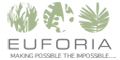



Recommended Posts
Join the conversation
You can post now and register later. If you have an account, sign in now to post with your account.